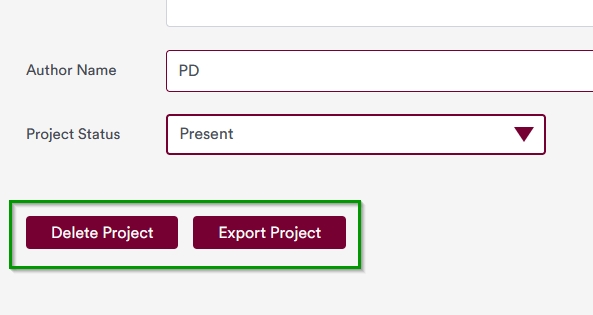Projects
Once you have logged in to MoLöwe you will see a list of projects that you have access to (see below). This page is called Projects page. It allows users to select a project and start working on it, to create a new project, or to import a project that was exported earlier.
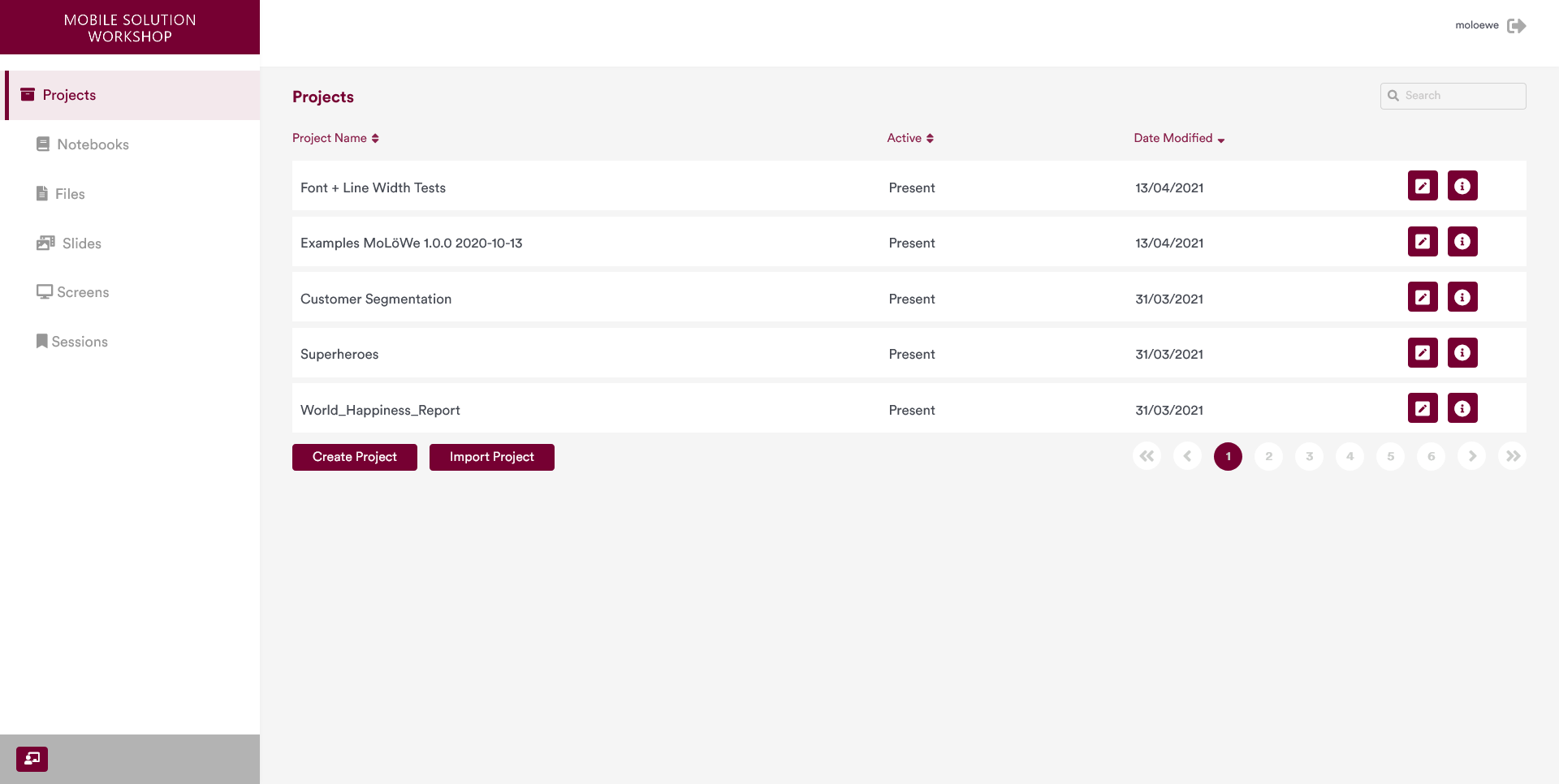
In this chapter, the functionalities of the Projects Page are discussed.
1 Selecting a Project
A project can be selected by clicking on the name of the project. Alternatively, you can also press the pencil icon to the right of the project name.
In this example, a project named "Font + Line Width Test" is selected.
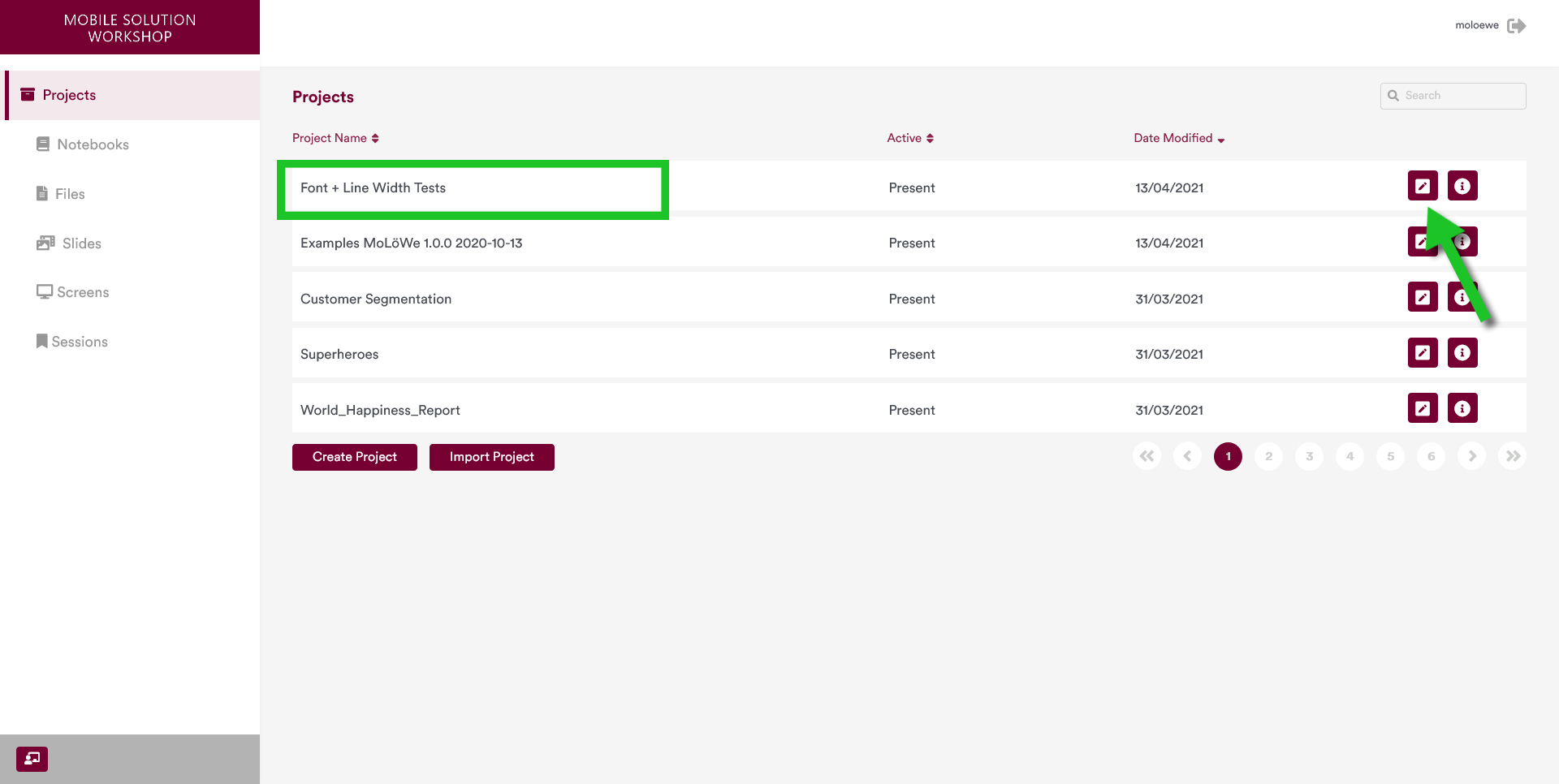
When a project is selected, the details of the project are shown to the user. Here you can also access the different sub-pages that belong to the project.
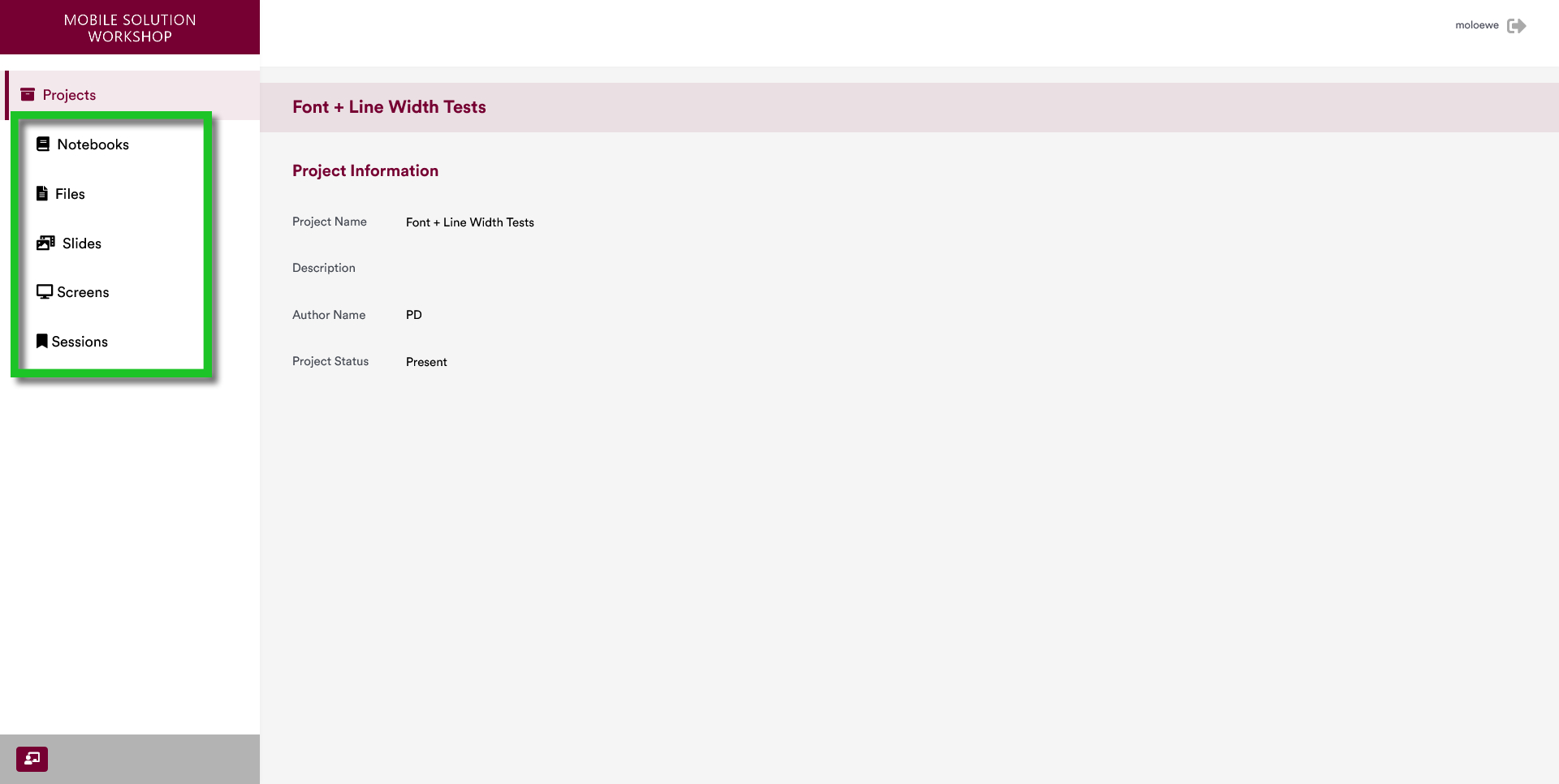
2 Creating a new Project
You can create a new project by pressing the "Create Project" button below the list of projects.
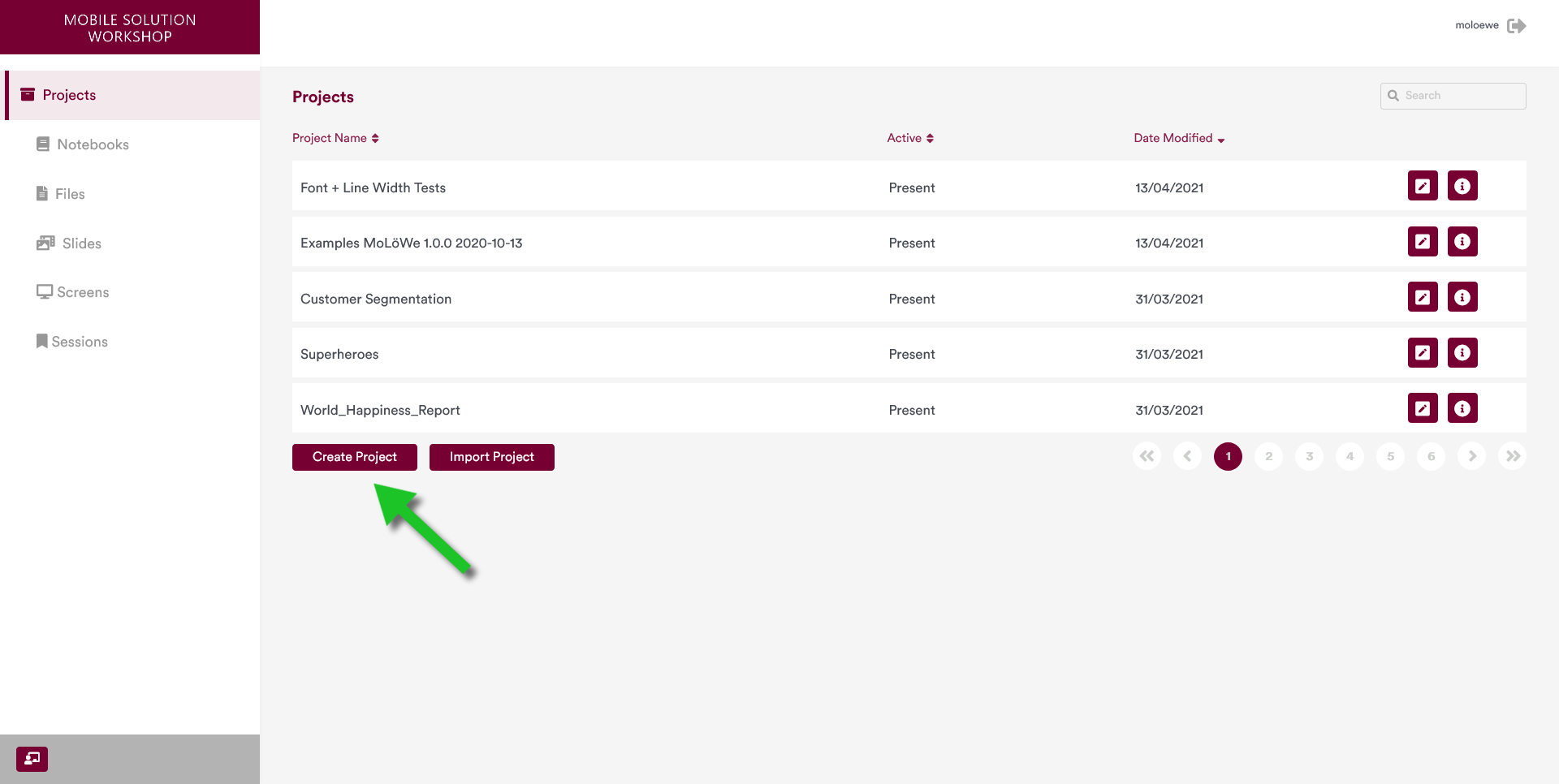
3 Editing Details of a Project
To edit the details of a project, click on the "i" icon on the right side of the project name that you want to edit.
In this example, we want to change the details of a project named "Font + Line Width Tests".
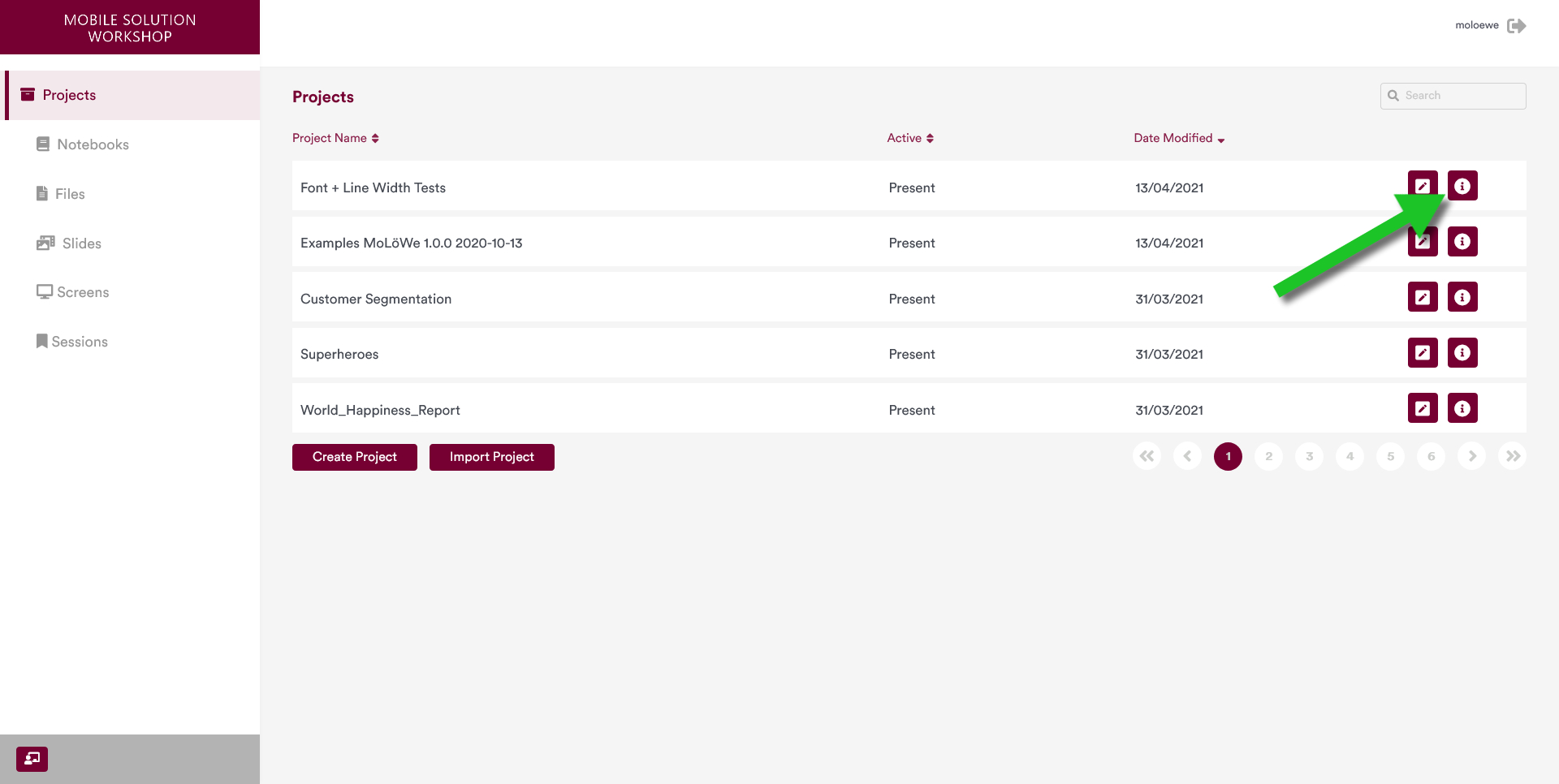
You will see a page where the project details can be changed.
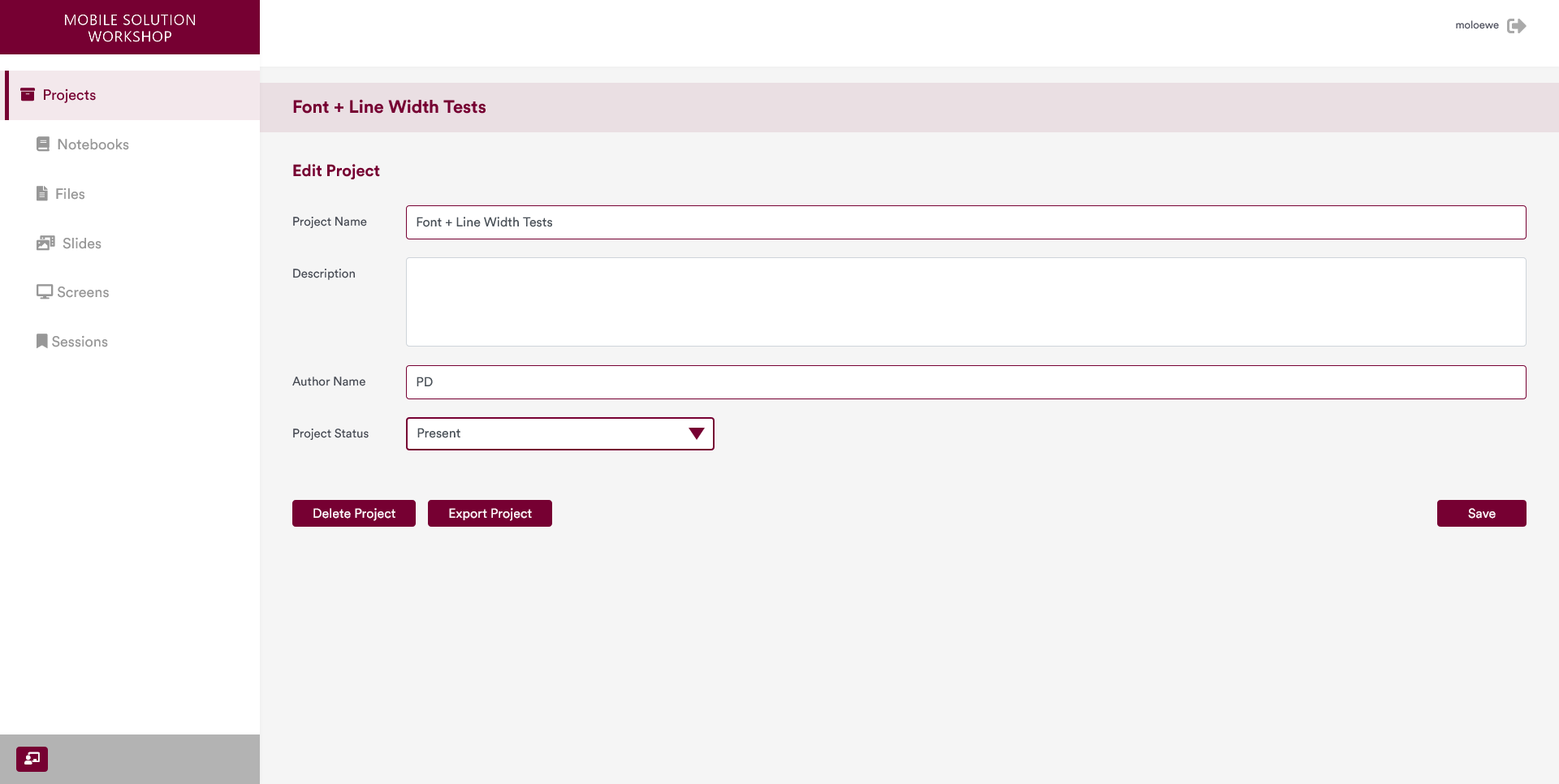
From this page, the following details of the project can be changed:
- Project Name
- Description
- Author Name
- Project Status
Once the changes have been made, you can save the changes by pressing on the "Save" button on the right side of the page.
This page also allows users to delete or export the project by clicking on respective buttons.
4 Importing a Project
MoLöwe projects can be exported as a zip file. If a user already has a project that was exported from MoLöwe previously, they can import the entire projects using the "Import Project" button next to the "Create Project" button.
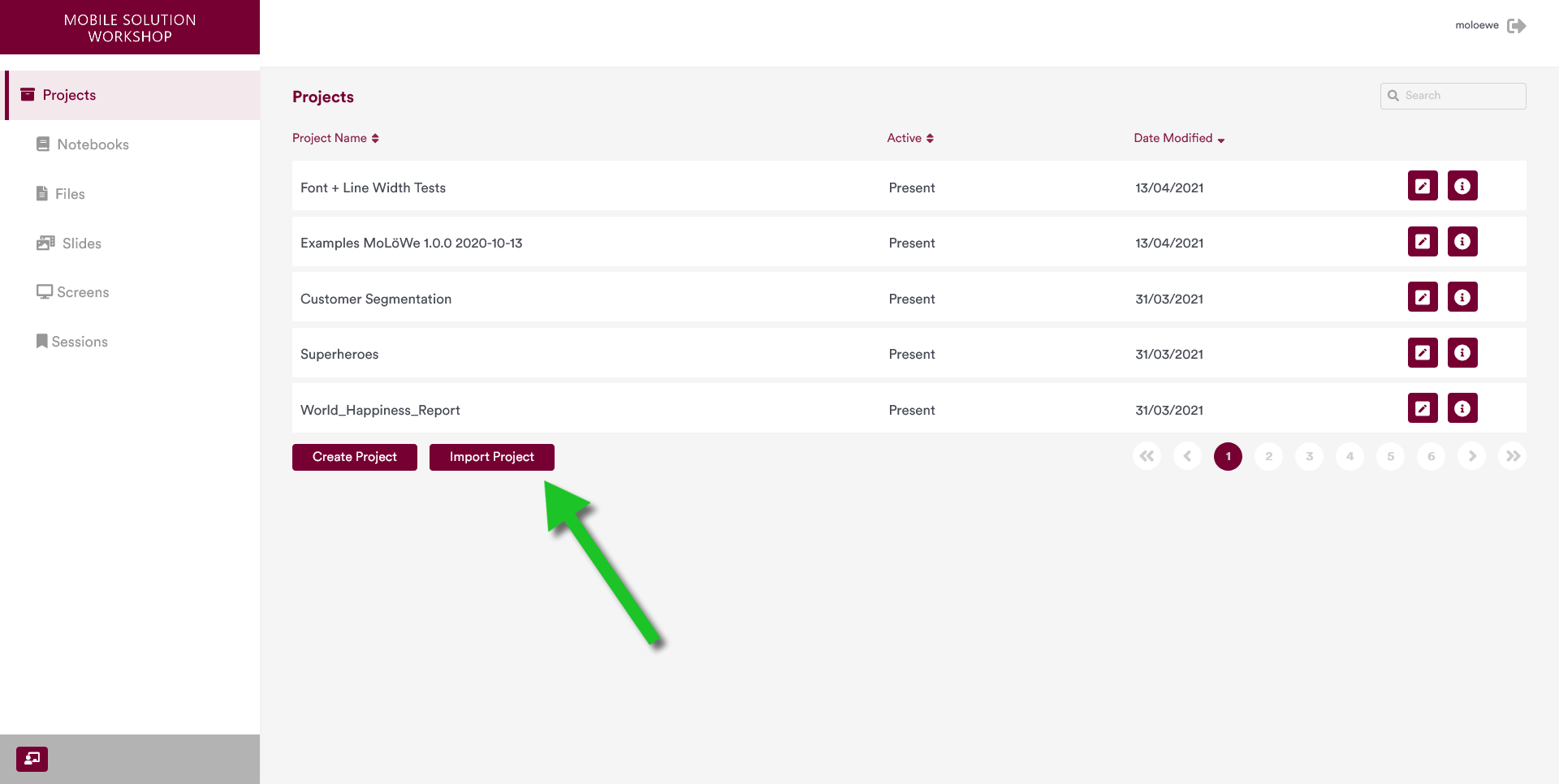
5 Deleting or Exporting a Project
Navigate to the page where project details can be changed.
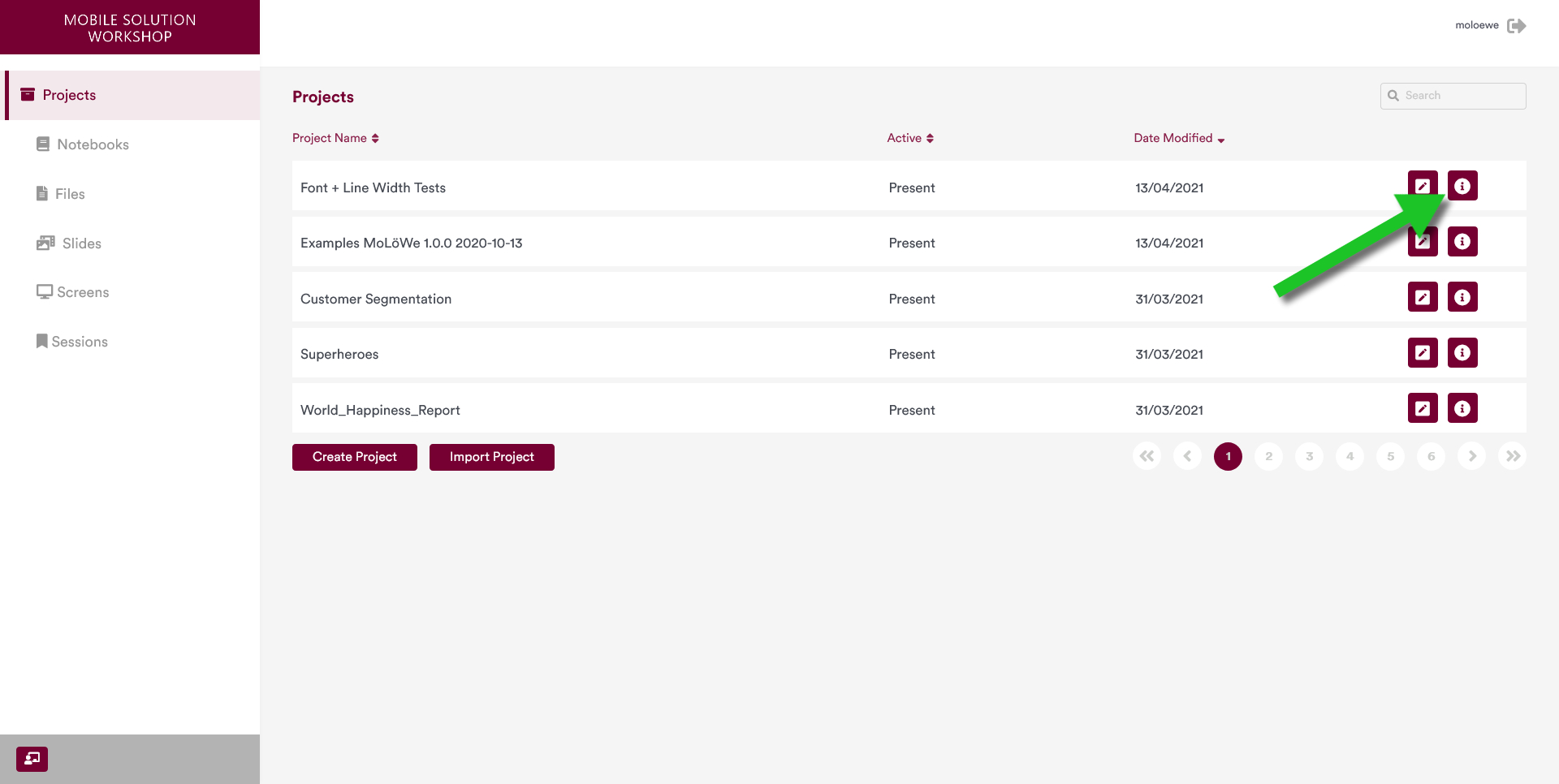
This page also allows users to delete or export a project. This can be done by pressing the related buttons on the bottom left side of the project details.